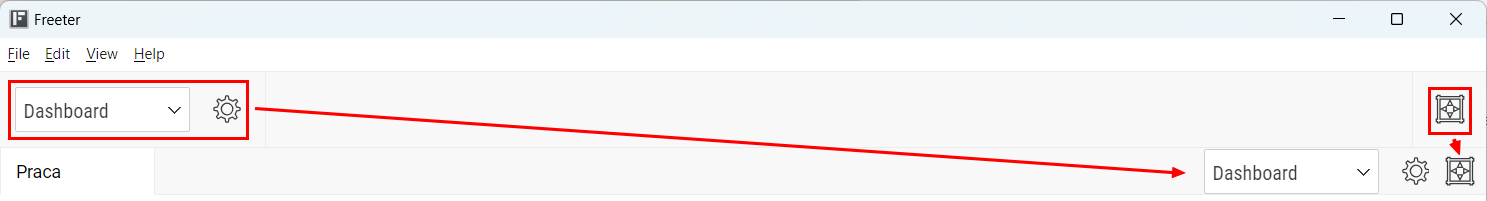Hide Top Bar
-
Add an option to hide the top bar, to free up useful space for widgets.
When the top bar is hidden, all of its controls should be accessible in a different way:
- project switcher - via the main menu, and the tray menu (already done)
- manage projects - via the main menu (already done)
- shelf items - via a small area at the right side of the workflow tabs area
- edit mode toggle - via the main menu (already done)
-
 A alex referenced this topic on
A alex referenced this topic on
-
I like this suggestion.
-
I've made a compact toolbar in my Freeter fork.
-
I've added the features required to achieve the compact mode.
Top Bar, Project Switcher Position, Edit Mode Toggle Position will be configurable via Main Menu -> View -> Appearance. I agree that the proposed compact view (as on the screenshot above) will be a better fit for most use cases, so Freeter will have the default configuration to display the components exactly that way:
- Top Bar = Hidden
- Project Switcher Position = Tab Bar (Right)
- Edit Mode Toggle Position = Tab Bar (Right)
To have the UI look as in Freeter <=2.6, the View -> Appearance settings should be:
- Top Bar = Visible
- Project Switcher Position = Top Bar
- Edit Mode Toggle Position = Top Bar
The update is not released yet. Still finalizing things and working on other features. Hopefully will release it in a few days.