I haven't had that happen, but I do backup my settings regularly and it's also useful for transferring everything to another laptop.
https://community.freeter.io/topic/9/export-and-import-local-settings
I haven't had that happen, but I do backup my settings regularly and it's also useful for transferring everything to another laptop.
https://community.freeter.io/topic/9/export-and-import-local-settings
Not quite as convenient, but do you know about the right click on a link that shows the Open link in web browser action?
I have wondered why that's not an option, and agree that it seems like a logical option.
(I restart my PC every day, and have found the 1 day setting is good enough, but if I had it running longer I would be wanting a disabled option too.)
Not as flexible as what you are suggesting, but mention in case it is helpful, you can copy and paste all the widgets from a Workflow (i.e. a tab) into another Workflow which can make setting up similar projects quicker.
The Webpage widget is for rendering HTML, so I think the Notes widget would be a better candidate, but I don't think it can open a local file stored outside of the Freeter AppData folder.
Thank you for the Freeter update, especially ready to start using the Zoom feature, which will be very helpful when using Freeter on my laptop which has a hires screen and which some webapps (but not all) are hard to read.
I understand that no updates for a few months is common for a small project like this, and I don't expect Freeter to be churning them out, but no input on the forums for 8 months from a developer will make people wonder.
An occasional "Hey, I am busy but still here!" post can be reassuring.
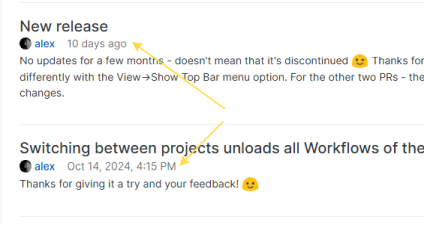
Pressing the Alt key should show/hide the File menu.
About the zooming pages differently, I agree that would be a good enhancement.
I am currently using the v2.6.0-beta version of Freeter, and Looking at this page, it looks like Zoom is in the future?
Thank you for doing this. It has been too quiet here for quite a while, and a message I sent direct to Alex (which admittedly didn't need a reply) on Patreon hasn't had a response after a month. So, I have been concerned about the future of Freeter. This is good news!
I don't use any URLs like that, but I did a short test with a website that I have and know the IP address for. So I set a webpage widget for it (I was expecting the error because the IP numbers wouldn't go to a valid page?) but it appeared to load the page correctly.
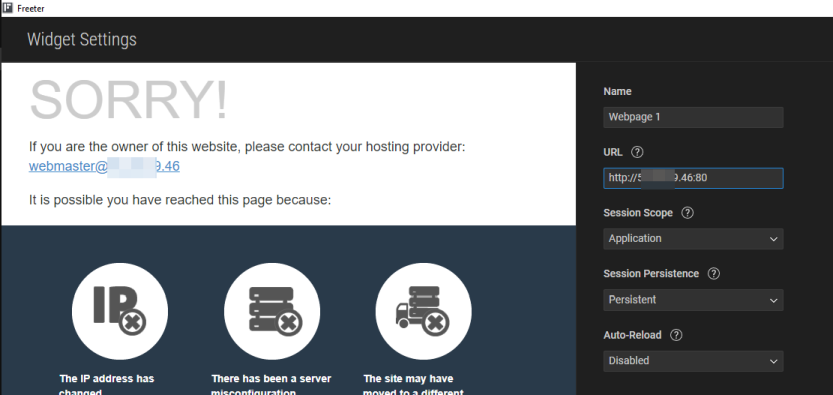
@rugby I don't have any inside knowledge, but I don't think Freeter is abandoned. Even so, I can't deny that I worry that the support forum is so quiet.