I haven't had that happen, but I do backup my settings regularly and it's also useful for transferring everything to another laptop.
https://community.freeter.io/topic/9/export-and-import-local-settings
I haven't had that happen, but I do backup my settings regularly and it's also useful for transferring everything to another laptop.
https://community.freeter.io/topic/9/export-and-import-local-settings
Not quite as convenient, but do you know about the right click on a link that shows the Open link in web browser action?
I have wondered why that's not an option, and agree that it seems like a logical option.
(I restart my PC every day, and have found the 1 day setting is good enough, but if I had it running longer I would be wanting a disabled option too.)
Not as flexible as what you are suggesting, but mention in case it is helpful, you can copy and paste all the widgets from a Workflow (i.e. a tab) into another Workflow which can make setting up similar projects quicker.
The Webpage widget is for rendering HTML, so I think the Notes widget would be a better candidate, but I don't think it can open a local file stored outside of the Freeter AppData folder.
Thank you for the Freeter update, especially ready to start using the Zoom feature, which will be very helpful when using Freeter on my laptop which has a hires screen and which some webapps (but not all) are hard to read.
I understand that no updates for a few months is common for a small project like this, and I don't expect Freeter to be churning them out, but no input on the forums for 8 months from a developer will make people wonder.
An occasional "Hey, I am busy but still here!" post can be reassuring.
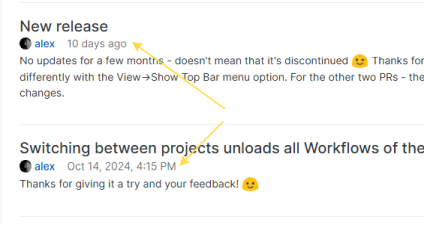
Pressing the Alt key should show/hide the File menu.
About the zooming pages differently, I agree that would be a good enhancement.
I am currently using the v2.6.0-beta version of Freeter, and Looking at this page, it looks like Zoom is in the future?
Thank you for doing this. It has been too quiet here for quite a while, and a message I sent direct to Alex (which admittedly didn't need a reply) on Patreon hasn't had a response after a month. So, I have been concerned about the future of Freeter. This is good news!
I don't use any URLs like that, but I did a short test with a website that I have and know the IP address for. So I set a webpage widget for it (I was expecting the error because the IP numbers wouldn't go to a valid page?) but it appeared to load the page correctly.
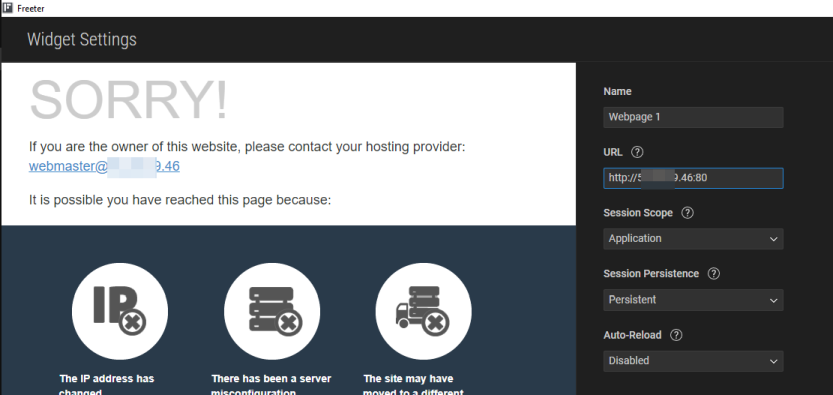
@rugby I don't have any inside knowledge, but I don't think Freeter is abandoned. Even so, I can't deny that I worry that the support forum is so quiet.
I like this suggestion.
It's not intuitive, but after clicking on the X, you need to click on the Okay button in the top right corner to actually remove the project.
The Activate all workflows when switching project option is remarkable. I have a project that has many Workflows and the time it would take to load was noticeable, and several of the Workflows are rarely used, but still important. Watching the memory of my computer get used up for tabs of widgets that I may not be using today was always a little annoying.
But now I keep that option turned Off nearly everywhere, and Freeter works so much better.
I have been working with the Memory Saver settings. I think it is very smart how there is the hierarchy of settings from the Freeter Settings (Ctrl+,) then the Project and down to the Workflow, so preferred defaults can be set and changed if needed at the next level down.
So far, this is all working as I had hoped and for me (as someone who finds themself switching between workflows at unplanned moments) has significantly improved the convenience when using Freeter.
Thanks again.
Thank you for the update and adding the Memory Saver to the different settings! This looks very powerful and flexible, and so I will install the update and see how it goes.
This topic explains where the data is. After making any significant changes in Freeter, I always make a copy of the folder. (It also allow me to transfer workflows to another computer.)
https://community.freeter.io/topic/9/export-and-import-local-settings
Agree about how good Freeter is!
The Link Opener is for stuff on the internet (URLs) while the File Opener is for content on your computer's disk.
Hovering the mouse over the ? of each widget shows a brief description of what the widget does.
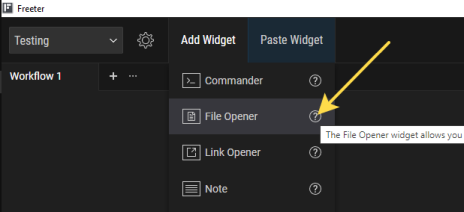
I like the way a "new tab" link opens in a new window. To me, that makes sense within the Freeter workflow model. But I find myself dragging those windows around so they are mostly off-screen, so I can continue working on something else in the same workflow while keeping the link open. Needing to do that feels clunky when you are used to "clicking on a window makes it come to the front" way of thinking. I don't have an alternate idea other than, it would be nice having a simpler way to manager the open windows, than actually moving them around with the mouse so they don't hide the current workflow
Yes, a zoom factor for each Webpage widget would be handy. When I am using Freeter on my smallish screen (but high resolution) laptop it would be nice to adjust some of the views.
I agree that there is "wasted" space along the top, but I am not a fan of horizontal tabs. I quite like the dropdown, so if tabs are implemented, it would be good for it to a selectable option only.