How to open webpage with IP address and port number?
-
Hi, I posted this under the feature requests but was wondering if there is anyone that has encountered this before?
I've been using Freeter to organize my backend web development and found that opening my hosting provider's web management portal to my server using the IP address and port number in the form of 1xx.xxx.xxx.xxx:xxxx/ does not work with the currently existing webpage widget.
Would love to know if there are any current workarounds for this, thank you.
-
I don't use any URLs like that, but I did a short test with a website that I have and know the IP address for. So I set a webpage widget for it (I was expecting the error because the IP numbers wouldn't go to a valid page?) but it appeared to load the page correctly.
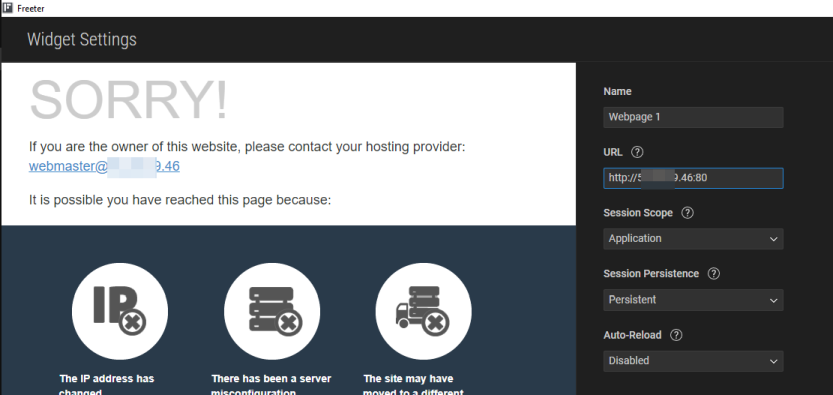
-
Thank you for looking into it and trying it out. It seems related to security tokens on sessions. On my browser, to reach the management portal, I had to go through the web hosting's dashboard link before.
My browser can access the direct IP fine, but Freeter can't so it seems the browser cached the tokens and Freeter does not have valid session security tokens or cookies. A way to have user-provided cookies to Freeter for such use-cases could be useful.
