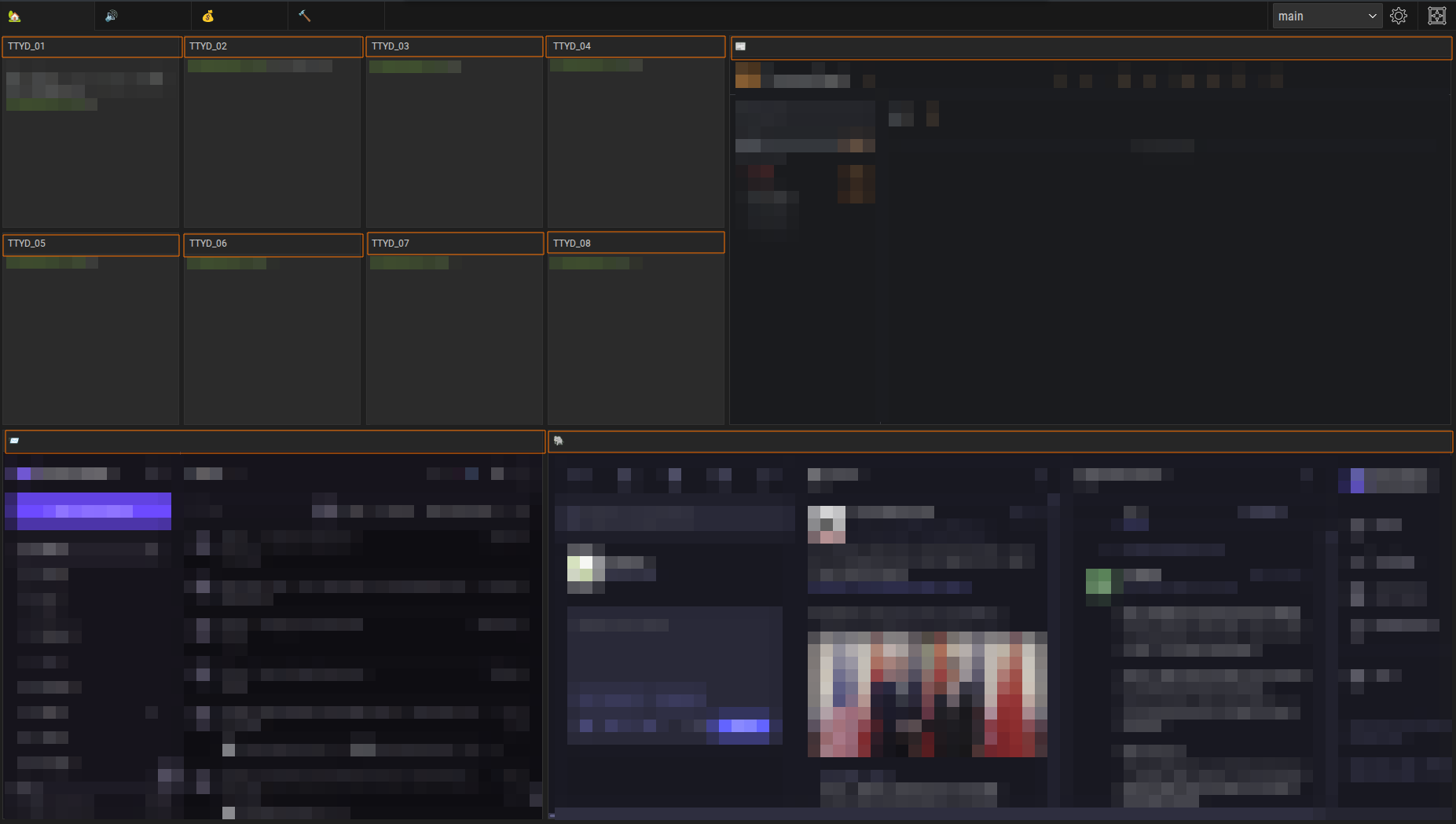Hello, this is the second feature request I would like to be present in Freeter... Right now Freeter is AWESOME, but I waste too much time going to the top-right corner of some of my web page widgets to reload them... I would love to be able to hit the universal [ctrl+r] to reload a page, for example.
And just like I mentioned in a previous feature request, I would love to be able to hide the titlebars of widgets (also with a shortcut toggle, like [ctrl+t] maybe).
I know adding shortcuts is tricky... for example, I added several web page widgets with access to my Linux Terminal (through the TTYD application), and as you might now, the Linux Terminal itself works with some shortcuts (e.g.: [ctrl+shift+c] to copy, [ctrl+shift+v] to paste, [ctrl+c] to terminate a process, etc. And ideally, these shortcuts should still take precedence over Freeter's shortcuts when that Linux Terminal widget is focused.
That's why I think a Keyboard Shortcuts section in the settings of Freeter is useful, that way we can change a shortcut if interferes/collides with another application's shortcut.
Again thank you for your time developing this awesome application!