Project management option gone
-
I am using Freeter on Arch Linux, kernel version 6.15.2 and upgraded from version 2.5.0-beta to 2.7.0-beta on the 23rd of june. After the upgrade, the option for adding, editing and removing projects (the cogwheel next to the projects dropdown menu) was no longer there. This happened on both my desktop and laptop computers and in both i3WM and Xfce.
My current workaround is to use the executable from the 2.5.0 version to add, edit and remove projects and the executable from the 2.7.0 version for all other actions. -
I can, for the 2.5.0 version. This is it:
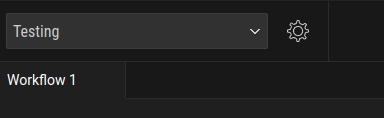
But not for the 2.7.0 version, because there isn't any:
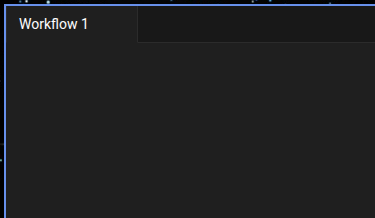
The window displays the tabs and their content. The button to enter edit mode is visible on the right hand side and works. I can switch between projects by right-clicking on the status bar icon. But there is no longer a drop-down menu in the top left corner.
-
What about the top-right corner? The new version has new features enabling to configure the UI. More details: https://community.freeter.io/post/192
If you can't see the project dropdown at the top-right corner in the new version, then probably there is some issue with the default settings in Freeter. I'll check it.
